Now let's talk about using tables as classes.
Lua doesn't directly contain classes, but it's easy to use tables in an object-oriented way. When I talk about classes in Lua, I just mean tables used so that they combine data and behavior in one place, and where inheritance is possible.
When you treat a table as a class instance, you
want to make sure that method calls have access
to the instance. In C++ you would use the this
pointer; in Python you would use self.
Lua also uses a parameter called self.
I'm using the word method even though Lua itself doesn't distinguish between functions and methods - Lua sees them all as functions. So when I say the word method what I mean is: a regular Lua function that meets two conditions.
Condition 1: It's a value in a table used as a class. And,
Condition 2: It expects its first input to be a self parameter when it's called.
This will all become more clear with examples.
Now is a good time to explain colon syntax for function definitions and function calls.
The main purpose of colon syntax is to make it easier to define and call methods on tables used as classes.
Here's how we can define a method using regular syntax:
> t = {mynum = 343}
> function t.f(self) print(self.mynum) end
We can call the method like this:
> t.f(t)
343
When you're defining a function in a table, using a colon
instead of a period inserts a first input parameter called
self.
> function t:g() print(self.mynum) end
So g and f are essentially the same.
When you call a function in a table, using a colon inserts the table as the first parameter value passed to the function. So this:
> t:g()
343
is the same as this:
> t.g(t)
343
That's everything about colon syntax.
Let's make some example classes.
I'll make two classes. The first is a class that can print out values from a sequence of numbers that increase by 2 with each step. After that, we'll make a subclass based on the sequence of square numbers.
First I'll type out a constructor, then I'll use it, and then I'll explain what each line does.
> Sequence = {}
> function Sequence:new()
>> local new_seq = {last_num = 0}
>> self.__index = self
>> return setmetatable(new_seq, self)
>> end
We can use this to get a new Sequence instance like this:
> seq = Sequence:new()
The first constructor line creates a new table that
will be the returned instance. The second line makes
sure that Sequence itself has an __index key
pointing to itself. The purpose of this is to make
Sequence useful as a metatable where instances
will find their methods. The last line sets
Sequence as the metatable for the new instance
and returns the new instance.
So now we have a constructor and an instance, but we can't actually do anything yet with the instance. Let's change that by defining a couple methods on the class.
The next method returns the next number in the
sequence. It doesn't change the state of any
variables, though.
> function Sequence:next()
>> return self.last_num + 2
>> end
The forward method does change the state of
the sequence by moving forward a given number
of steps. It calls the next method to find out
which number is next as it takes each step.
> function Sequence:forward(n)
>> for i = 1, n do
>> self.last_num = self:next()
>> print(self.last_num)
>> end
>> end
Now I can print out some values in the sequence like this:
> seq:forward(5)
2
4
6
8
10
Now for something interesting.
We defined the forward method in a nice general
way, so that it doesn't actually know anything about
the sequence. It just calls the next method, which
encapsulates the order of the sequence.
So we can make a subclass that prints out a
different sequence by overriding the next method.
Let's do that for square numbers.
> Squares = Sequence:new()
> function Squares:next()
>> local root = math.sqrt(self.last_num) + 1
>> return root * root
>> end
Squares is a subclass, so it may be surprising to see
that it begins life as an instance of Sequence. This
is actually a nice way to implement inheritance in Lua.
It works because classes and instances are all just
tables, and instance behavior is based entirely on
metatables. In a minute I'll show a diagram that
illustrates the relationship between the Square
and Sequence tables.
Here is how we can use the Square subclass:
> sq = Squares:new()
> sq:forward(5)
1
4
9
16
25
Yay, it works.
Now let's take a look at a class diagram.
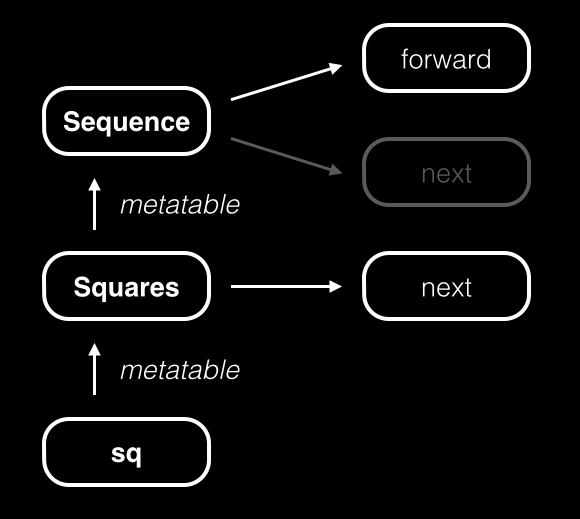
This focuses on the three tables sq, Squares,
and Sequence.
We're thinking of Sequence and Squares as
classes because they have access to a constructor and
the forward and next methods.
When we look up a key on sq, Lua will use the first
value it finds in the metatable chain. So calling
sq:next will call the next method associated with
Squares and not the one associated with Sequence,
even though forward itself is defined in the
Sequence table.
It's interesting to carefully consider a call to
sq:forward, because somehow the forward method
has to know to call the version of next in
Squares and not the version in Sequence.
First, Lua finds the forward key defined in
Sequence by looking up the metatable chain.
Then forward makes a call to self:next.
What is the value of self? It's set to sq.
So when forward calls self:next,
Lua again begins the lookup starting at the bottom
of the metatable chain, with sq itself.
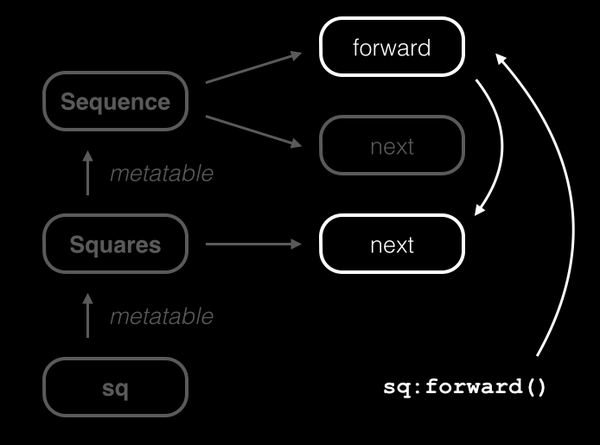
So any methods defined in Squares get to override
methods defined in superclasses like Sequence.
This is how single inheritance works in Lua.
It's also possible to use multiple inheritance in Lua,
which is where a class may have more than one
immediate superclass. I won't cover this in detail,
but I'll mention that the key idea is to use a function
as a metatable's __index value instead of a table.